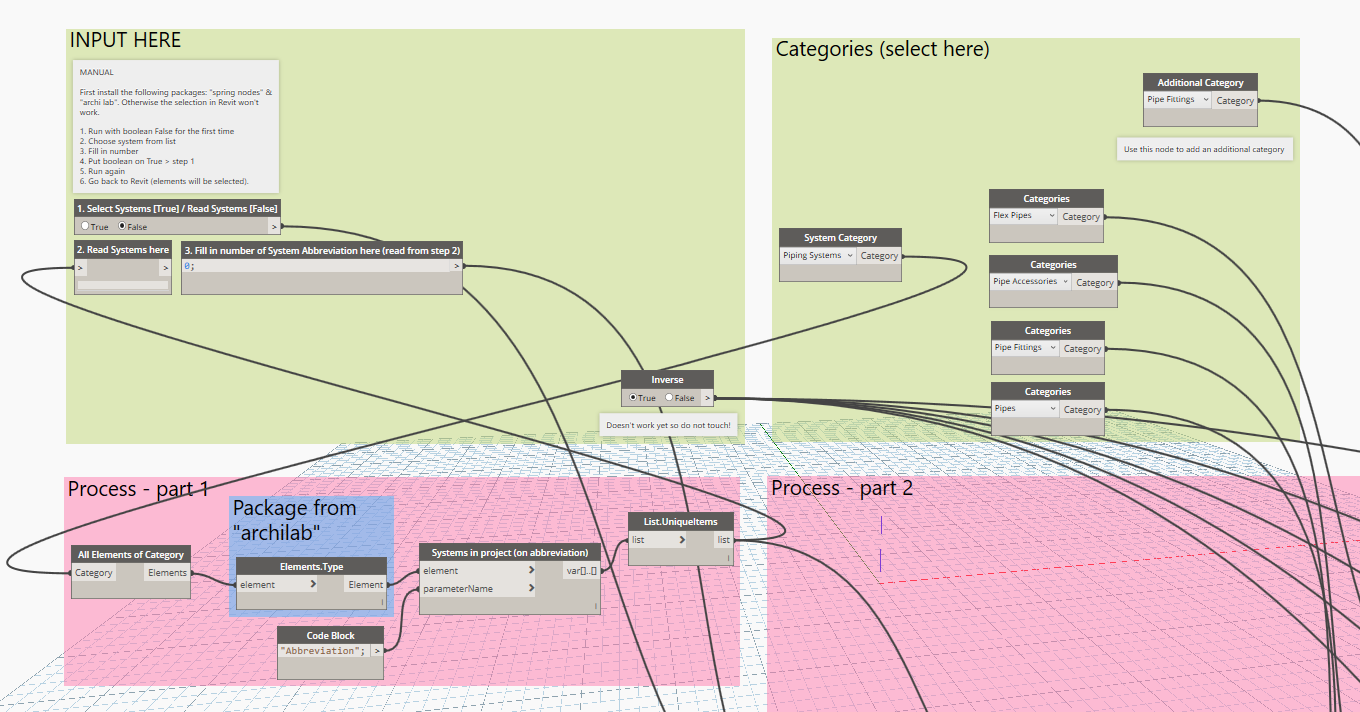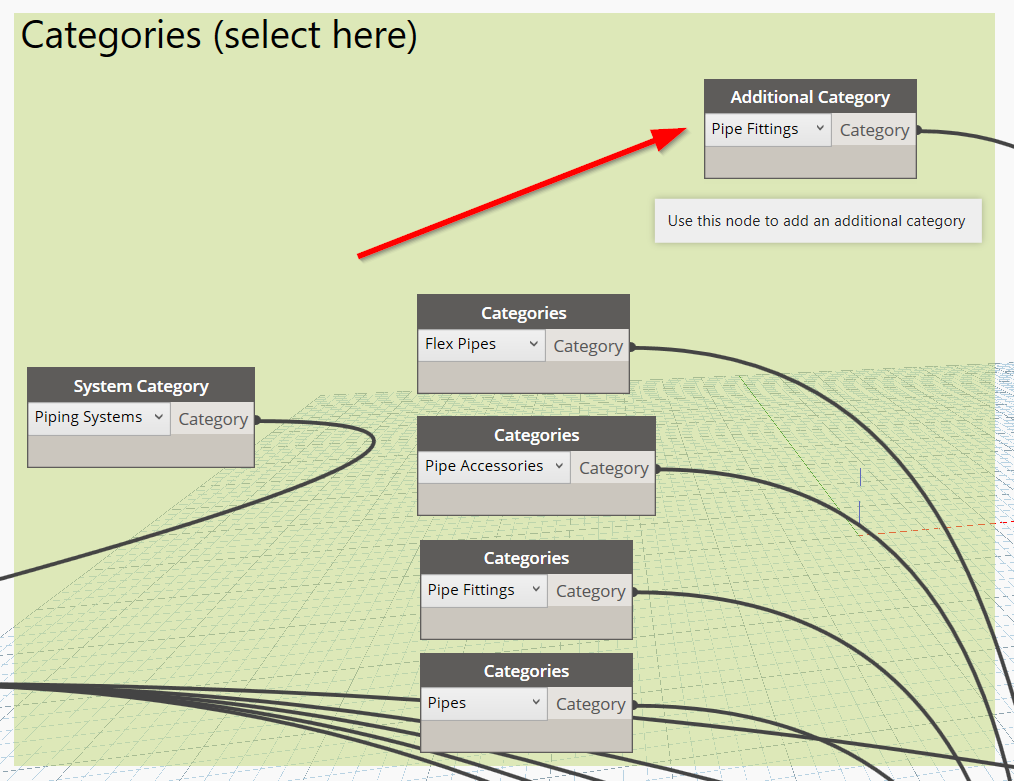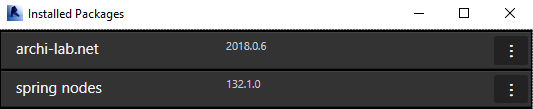Last week I needed to select all elements in a Duct System but I couldn’t find a way to do this easily because multiple systems were connected to each other and with TAB I would select more than one system. So I had to think of another solution and ended up with Dynamo.
I created a Dynamo script that selects all elements from a few specified categories in a Duct System. After that I also did this for a Pipe System, only by changing the specified categories in the script.
The following video shows how the scripts works:
Download the scripts here:
Needed to know is that the Systems are selected on System Abbreviation. Therefore, when a System Abbreviation of a system is not defined the System will not show up when running the script.
The script is easy customizable. For example by adding an additional category:
I alway try to minimize the use of not-core nodes, but that’s not always possible. To make these scripts work you need to install the following packages:
Examples of where to use this script for:
– Assigning worksets to a system
– Fill in (custom) parameter