*edit: it is also possible to do exactly the same with pyRevit (read about this here)
With plain Revit it is not possible to copy Legends between Sheets. As a solution this can be done with Dynamo. For this I always used the original Legend Placer-script or the updated one from Daniel Woodcock. The scripts worked fine, but I missed some things. For example it was hard to specify to which Sheets the Legend needed to be placed (certainly with a lot of Sheets in a project). So I modified the script a bit with as result that the regarding Sheets are specified by a Sheet Schedule. With this added it is very easy to handle the script:
Written out this is the way I use the script:
- Create a Sheet Schedule and filter the Sheets to which a Legend needs to be placed on.
- Open the script.
- Specify the Legend name.
- Specify the name of the created Schedule.
- Activate the script (True/False).
- Specify location (if desired).
- Run the script.
You can download the script here: Legend & Schedule Placer.zip. The script can also be used for Schedules.
To keep it simple the script allows you to place only one legend to a batch of Sheets at a time. If you would like to modify the script to place more than one legend at a time, look here: https://forum.dynamobim.com/t/insert-legend-in-sheet/4018/13.
This is the working method I use:
- Create a Sheet Schedule and filter the Sheets to which a Legend needs to be placed on.
- Open the script.
- Specify the Legend name.
- Specify the name of the created Schedule.
- Activate the script (True/False).
- Specify location (if desired).
- Run the script.
For clarity I also made a video about how to use the script:The example projects from the video can be downloaded here:
Enjoy!
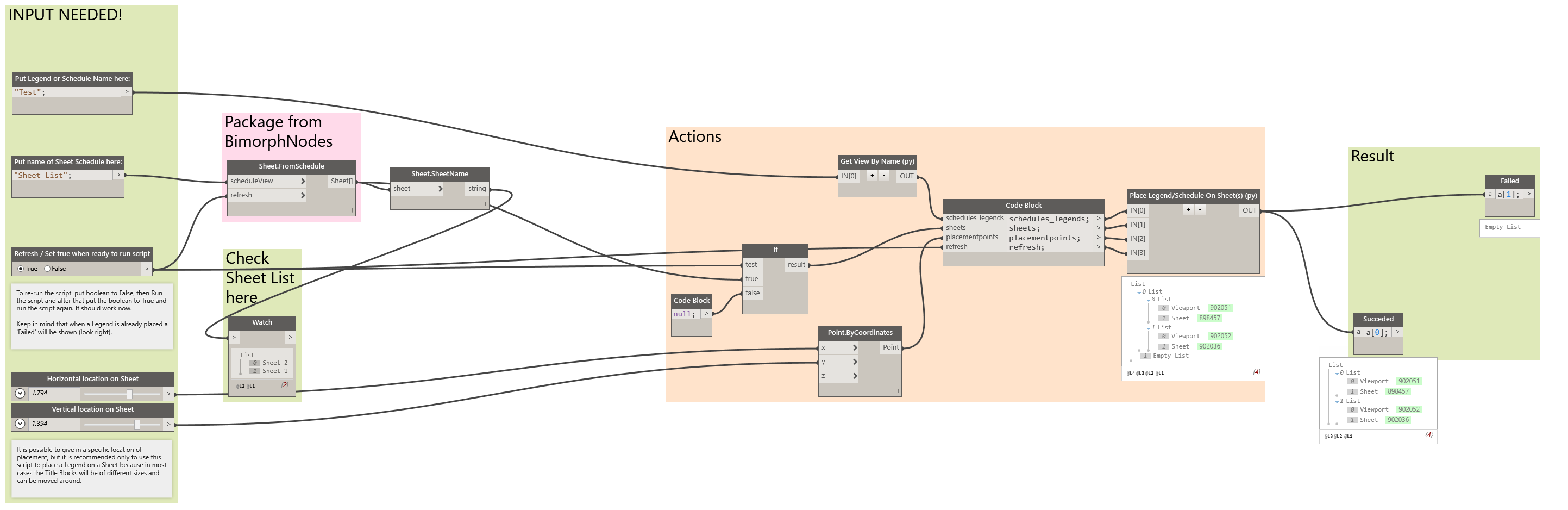
Hi,
How can I measure the coordinates X and Y in the sheet ?
Hi, I didn’t build this in because I couldn’t find out how to do so quickly and I found a better way troughout Python (see updated post)…
I also tried this, but I couldn’t resolve it quick enough. Sorry.
Hi,
is there a way of setting up the viewport type automatically?
Not that I know of. I tried to turn ‘everything’ off the default Viewport type and that works for me 🙂